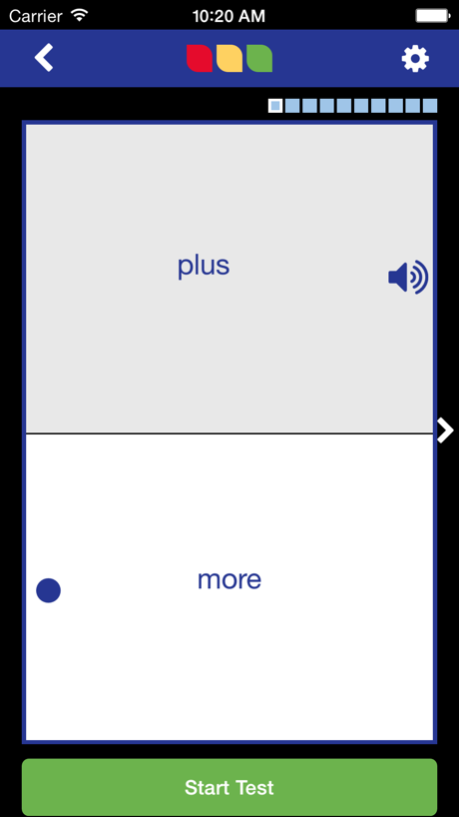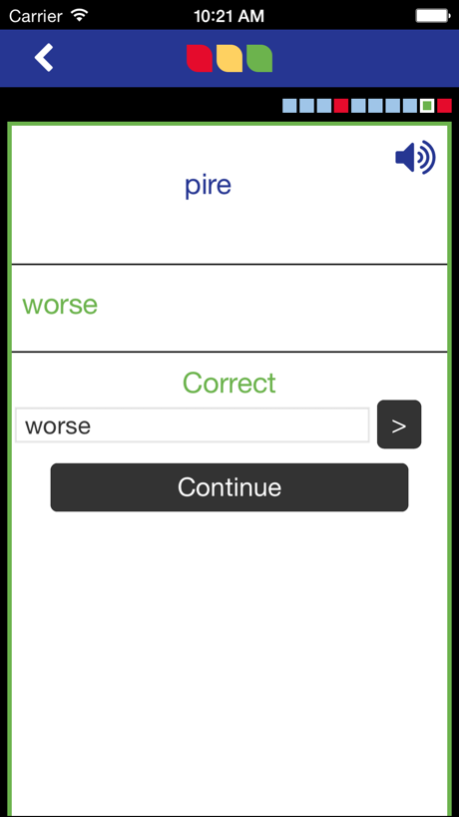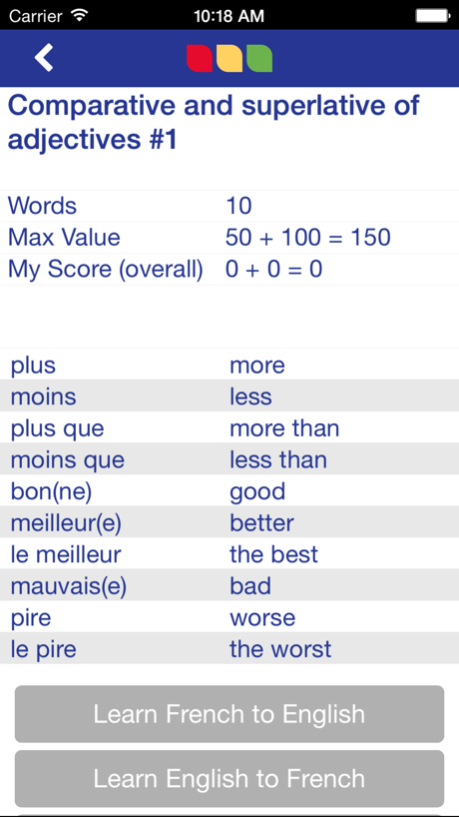Vocab Express 1.5
Continue to app
Free Version
Publisher Description
Please note that this app requires an active Vocab Express account.
The Vocab Express app allows you to access your account with us from your mobile device. It gives you complete access to all your lists so you can learn vocabulary on the move, and not only that, if you are a school user you can also view your class scoreboards in real-time and keep up to date with the latest scores!
Vocab Express is an engaging, highly motivating learning application ideal for structured independent vocabulary expansion and exam preparation. It allows you to:
Build up core vocabulary & terminology rapidly through pre-loaded vocabulary and terms from major exam boards and text books, categorised into bite-sized chunks of words for easy learning.
Prepare for exams and tests methodically: Vocab Express provides a clear and effective structure for your exam revision and homework timetable. In addition the native speaker audio assists pronunciation in speaking and listening exercises.
Monitor your learning in real-time so you can evaluate your progress. The application also encourages you to focus on vocabulary that you are finding more challenging.
May 19, 2015
Version 1.5
This app has been updated by Apple to display the Apple Watch app icon.
Added assignment feature
Bug fixes
About Vocab Express
Vocab Express is a free app for iOS published in the Kids list of apps, part of Education.
The company that develops Vocab Express is HarperCollins Publishers Ltd. The latest version released by its developer is 1.5.
To install Vocab Express on your iOS device, just click the green Continue To App button above to start the installation process. The app is listed on our website since 2015-05-19 and was downloaded 0 times. We have already checked if the download link is safe, however for your own protection we recommend that you scan the downloaded app with your antivirus. Your antivirus may detect the Vocab Express as malware if the download link is broken.
How to install Vocab Express on your iOS device:
- Click on the Continue To App button on our website. This will redirect you to the App Store.
- Once the Vocab Express is shown in the iTunes listing of your iOS device, you can start its download and installation. Tap on the GET button to the right of the app to start downloading it.
- If you are not logged-in the iOS appstore app, you'll be prompted for your your Apple ID and/or password.
- After Vocab Express is downloaded, you'll see an INSTALL button to the right. Tap on it to start the actual installation of the iOS app.
- Once installation is finished you can tap on the OPEN button to start it. Its icon will also be added to your device home screen.